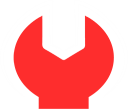
Website Under Maintenance
We are doing some upgradations on our site. Come back and visit us again in a few days. Thank you for your patience!
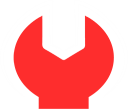
We are doing some upgradations on our site. Come back and visit us again in a few days. Thank you for your patience!